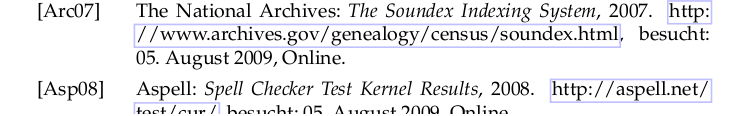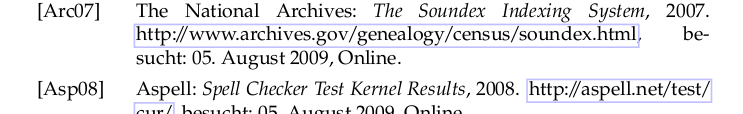September 2009 Archives
2009, September 01 (Tue) | |
Linux – Xrandr custom resolution | |
|---|---|
Some monitors claim to support less resolutions than they do, or sometimes your video card might be broken and incorrectly detect the monitor data. In such a situation, xrandr will not show an entry for the desired resolution and you have to add it yourself. To do so, you first have to create a new “mode” using the Then you can assign this mode to your monitor, like this: Remember to put the double quotes, this is because gtf outputs the mode name in quotes. If you don’t like this, use a different way to parse the gtf output. |
|
Tags:
| |
Linux – openSUSE multiple parallel distribution-default kernels | |
I’d like to install multiple kernels, one of the recent development Linux 2.6.31 kernels that openSUSE makes available in the Kernel:HEAD project and the ones in the distribution update channel that contain mostly security fixes and are of version 2.6.27 for openSUSE 11.1. Unfortunately, the GTK package manager offers no good way to install multiple versions of the same thing, so I wrote two scripts that will download and install the kernel using rpm and also delete the older kernels. clean_kernels will use get_kernel will download and possibly install the latest kernel from Kernel:HEAD. You should make a symlink with Maybe there are better ways to do this, tell me if you know. |
|
2009, September 02 (Wed) | |
– ARD Mediathek | |
rtmp://vod.daserste.de/ardfs/mp4:videoportal/Film/c_90000/12345/format98765.f4v → |
|
Linux – xterm startup extremely slow under certain locales (chinese zh_CN.UTF-8) | |
I noticed xterm/uxterm being extremly slow on startup and also on displaying the fonts menu when running under a zh_CN.UTF-8 locale. strace shows the culprit: … and so on. One possible workaround is to disable the GBK fontset in If you remove it, xterm will be back to its blazing fast startup time. Further readings: Proper fix welcome… |
|
Tags:
| |
2009, September 29 (Tue) | |
– comments and tags broken | |
fixed now |
2009, September 29 (Tue) @ 09:43 |
– LaTeX url slash spacing/kerning | |
Writing my thesis, I was faced with internet sources in my bibliography. By default, the url (or hypertex) package uses Consider the result that I got with \urlstyle{same}:
I didn’t like the extreme spacing between the slashes (//), although it was obviously the same result as if I’d typed // directly somewhere in my document. Finally, after studying the That will use the \UrlSpecials variable to assign a special behaviour to the
Obviously this doesn’t seem a very nice hack, so better suggestions are welcome. By the way, you could use |
|
Navigation | ||||||||||
|---|---|---|---|---|---|---|---|---|---|---|
| « | (older) | (newer) | » | |||||||
| « | August 2009 | « | Main | ‹ | All articles list (Archives) | › | Search | » | October 2009 | » |