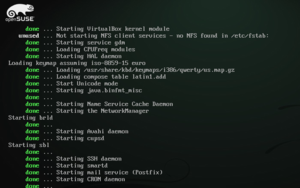May 2010 Archives
2010, May 17 (Mon) | |
Linux – ASRock X58 Extreme3 | |
|---|---|
Installed an ASRock X58 Extreme3 motherboard, so far the following results: Linux Kernel 2.6.34
maybe not related to the board
not used yet:
overclocking experiments
random thoughts
|
|
2010, May 19 (Wed) | |
Linux – rc.status on the left?? | |
Useful if you have a huge resolution and having trouble making out which line the “failed” belongs to :-) More refinement with |
|
2010, May 26 (Wed) | |
Programmierung – cpan for local user configuration | |
To install perl modules without root permission, this seems to work for me within UPDATE the modern recommendation would be to use the (almost) excellent local::lib module. First, download the archive through the link on the right side of the CPAN search page. Unpack it somewhere and follow the instructions on the CPAN site: run Now you can (after log-out and log-in) just run (old content below) |
|
| Continue reading “cpan for local user configuration” » | |
Navigation | ||||||||||
|---|---|---|---|---|---|---|---|---|---|---|
| « | (older) | (newer) | » | |||||||
| « | February 2010 | « | Main | ‹ | All articles list (Archives) | › | Search | » | June 2010 | » |