Netzwelt Irssi, PuTTY, Screen & Unicode UTF-8
For some reason it seems to be non-trivial to get Unicode to work in console apps, so I decided to make an illustrated guide about Irssi, PuTTY and GNU screen. Hope it helps.
Note: you needn’t be using GNU screen to follow this guide.
Since this is screenshot-heavy, the images are hidden after the jump.
(If you’re not using screen, you can skip to the PuTTY section.)
Configuring screen to use UTF-8
This one is simple but important. If you’re using GNU screen, make sure to start it with -U parameter to enable unicode mode. This does not work when attaching to an existing session, you need to start a new session.
% screen -U irssi
Configure PuTTY to use Unicode UTF-8
Configuring PuTTY to use UTF-8 is a three-step process:
- Open the PuTTY configure dialogue by clicking in the upper left corner of the window and selecting “Change Settings…” from the menu:
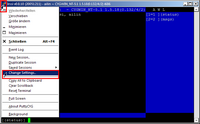
- Go to “Translation” on the left side tree menu and select “UTF-8” from the pulldown menu to the right:
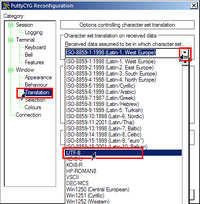
- Apply the settings:
![click on [Apply]](/u/nei/irssi_utf8_3_apply_settings-thumb.png)
Configuring Irssi to use UTF-8
If you try to input UTF-8 into Irssi now…
![[(status)] 你|hao_](/u/nei/irssi_utf8_4_trying.png)
it won’t work properly:
![[(status)] ▒▒▒▒▒▒](/u/nei/irssi_utf8_5_failing.png)
You’ll need to set up Irssi for use with UTF-8 first by setting the term_charset to utf-8:
![[(status)] /set term_charset utf-8](/u/nei/irssi_utf8_6_configure_irssi.png)
Trying again…
![[(status)] 你|hao_](/u/nei/irssi_utf8_7_try_again.png)
Yay, it works!
![[(status)] 你好](/u/nei/irssi_utf8_8_success.png)
And you can even talk to mIRC users:
 (if they speak your language…)
(if they speak your language…)
Glad it could be of use to you :)
by Nei
2007, May 17 (Thu)@ 12:49
A bit late but nice guide. By the way even though doing all that you may experience some problems like the input looks fine but after pressing enter it turns into question marks. In order to fix that you have to do:
/set recode_fallback utf-8
by Suzuran
2008, January 12 (Sat)@ 19:30
Thanks for the UTF guide. Great help!
by T Achenbach
2008, July 18 (Fri)@ 22:10
very thanks for your guide,I finally use irssi in windows support utf8(zh_CN.UTF-8).
by bigclean
2008, October 29 (Wed)@ 09:31
Still doesn’t work for me. UTF-8 encoding is set for putty, and under linux using gnome-terminal I can see Unicode characters within my screen’d irssi, but whenever I try it in putty it just looks like gibberish. I have lucida sans unicode installed but I can’t seem to use it as a putty font. What font are you using here? And is there anything different I need to do for vista?
by no one
2009, June 10 (Wed)@ 22:58
2,5 years old and still very helpful :D
I’ve tried three terminals so far - normal cmd, then Console2 which had issues with the clipboard and didn’t execute commands in other tabs besides irssi and then Terminator that did not display wide characters and could not understand window change hotkeys (Alt+ 0-9).
Puttycyg has worked best so far and your guide helped to set it up! :)
Vielen Dank dafür
by Danke
2009, June 20 (Sat)@ 02:38
Useful information. Thanks!
by H.Gökhan SARI
2009, October 30 (Fri)@ 01:21
Thanks a bunch, I hope you don’t mind that I copy-pasted the steps into a blogpost? I want to help people find this knowledge!
by Arto
2010, December 27 (Mon)@ 21:57
Dude! You rock! ;)
by Deveti
2012, February 06 (Mon)@ 15:01
eh, i have same problem as #23478 (under windows/puttycyg)
while i’m typing i see correct characters, after sending to a channel i see some trash…
by Ayanami
2012, June 04 (Mon)@ 23:55
RE: Ayanami#28936 and no one#23478.
If you read up a bit further, Suzuran#20396 has some insight into another irssi setting that you might need to change.
by Sendo Shin
2012, August 02 (Thu)@ 02:03
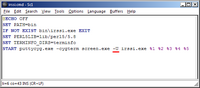
This comment is a little bit late, but thanks; this was really useful! Lack of Japanese characters in irssi was really irking me.