Linux Archives
2006, October 04 (Wed) | |||||||||||||||||||||||||||||
Linux – soft-raid & lilo | |||||||||||||||||||||||||||||
|---|---|---|---|---|---|---|---|---|---|---|---|---|---|---|---|---|---|---|---|---|---|---|---|---|---|---|---|---|---|
Sometimes I’m not quite fond of my Debian Linux. Recently I could barely help myself from putting my head in the cement mixer. What you want: Lilo can boot from raid (it latter turns out that this is not quite the case.. it depends). How does this look practically? (Analog for The problem? Hit the jump for some more config file excerpts & the solution. |
|||||||||||||||||||||||||||||
| Continue reading “soft-raid & lilo” » | |||||||||||||||||||||||||||||
Linux – cryptroot & debian initrd surprises | |||||||||||||||||||||||||||||
Ach ja, falls ihr fuer eure root Partition einen Schluessel mit mehreren Zeilen (Zeilenumbruch) ausgewaehlt habt, das kann das Debian init Script nicht -- also nicht verzweifeln beim Versuch den Schluessel einzutippen, es geht einfach nicht (auch nicht von externen Medien!). |
|||||||||||||||||||||||||||||
2006, October 08 (Sun) | |||||||||||||||||||||||||||||
Linux – Firefox punctuation boundaries in text input editing | |||||||||||||||||||||||||||||
There is one behaviour on Windows’ which I much prefer over Linux: You can use the key Ctrl+<Action> to navigate between word boundaries, for example Ctrl+Backspace to delete the last word. This/is/especially/useful/when/editing/the/URL.html because it provides an easy means to delete back to the last /. Unfortunately, on Linux, the only accepted boundary seems to be whitespace characters, so this is not very practical. For my command line shell (zsh), I have changed this default behaviour with the command This means that the characters Unfortunately, Firefox does not allow such a fine grained control. Fortunately, you can at least bring the Windows Firefox behaviour to Linux. Here’s how:
Enjoy. |
|||||||||||||||||||||||||||||
Linux – Unicode, Console & Missing Glyphs | |||||||||||||||||||||||||||||
As someone who likes the linux virtual console and only delves into X when there are no more framebuffer programs available for doing what I want, ever since everything switched to unicode/utf8 something had been bugging me: My font was lacking glyphs, such as «, ↑ etc. And my programs would only show � in their place or nothing at all. So I went through every single console font I had on my system, only to find out that other fonts were then missing such crucial glyphs like the ` and ’ which are pretty commonly used in the Hit the jump to learn about a workaround. |
|||||||||||||||||||||||||||||
| Continue reading “Unicode, Console & Missing Glyphs” » | |||||||||||||||||||||||||||||
2006, October 12 (Thu) | |||||||||||||||||||||||||||||
Linux, Programmierung – Deutsche Umlaute auf Tastatur mit US-Layout | |||||||||||||||||||||||||||||
Wer viel programmiert hat wahrscheinlich bemerkt, dass das englische Tastaturlayout dafür besser geeignet ist, als das deutsche, da dort viele Sonderzeichen leichter zu erreichen ist. Allerdings stehen dort keine Umlaute zur Verfügung. Oft kann man diese zwar nur ae, oe, ue ersetzen, in formellen Schreiben ist dies jedoch eher unerwünscht. Um dieses Problem zu umgehen, habe ich mir eine Keymap für xmodmap angelegt. Diese ermöglicht es mir, die zweite Windows-Taste (Menü-Taste) als eine Art zweites Shift zu benutzen. D.h. mit Win2+a mache ich ein ä, mit Shift+Win2+a ein ä. Selbiges natürlich auch bei ÖöÜüß. Um dies zu erreichen legt man eine ~/.Xmodmap mit folgendem Inhalt an: keycode 117 = Mode_switch keycode 38 = a A adiaeresis Adiaeresis keycode 30 = u U udiaeresis Udiaeresis keycode 32 = o O odiaeresis Odiaeresis keycode 39 = s S ssharpUm das Layout sofort zu aktivieren, einfach xmodmap ~/.Xmodmap ausführen. Der Keycode 117 steht dabei für die Windows-Menü-Taste. Die Keycodes von anderen Tasten kann man über das Programm xev herausfinden. Die Namen von weiteren Sonderzeichen aus anderen Sprachen kann man sich aus den jeweiligen Layouts in /usr/share/xmodmap heraussuchen. |
|||||||||||||||||||||||||||||
2006, October 16 (Mon) | |||||||||||||||||||||||||||||
Linux – Debian & grub-install freeze on xfs | |||||||||||||||||||||||||||||
Now we have this typical scenario here where you need to install your boot loader. Into the MBR. And you’re running Debian. Plus, you decided to format your / as xfs. The whole procedure is kind of like magic. Let me start of by telling you about the problems:
Hit the jump for the ultimate “this works for me and I don’t know if it works for you” guide to installing grub with an xfs / |
|||||||||||||||||||||||||||||
| Continue reading “Debian & grub-install freeze on xfs” » | |||||||||||||||||||||||||||||
2006, October 28 (Sat) | |||||||||||||||||||||||||||||
Linux – cheap "Now playing" with /exec and xmms2 | |||||||||||||||||||||||||||||
BitchX:
SILC:
Different escaping rules, joy :) |
|||||||||||||||||||||||||||||
Tags:
| |||||||||||||||||||||||||||||
2006, October 30 (Mon) | |||||||||||||||||||||||||||||
Linux – Anti the "let's simplify" Linux movement | |||||||||||||||||||||||||||||
Target of flame: Gaim 2.0 http://gaim.sourceforge.net/ A quick look at the the facts: Gaim doesn't allow you to send your messages with <Ctrl>+<Enter> anymore. The reason? to reduce the clutter in the User Interface Hatred! Oh how this crap annoys me. In Firefox, Gnome, everywhere on Linux it seems the user needs to be freed from this "superfluous choice" and the interface needs to be "free of clutter". Has anyone of you ever looked at the Firefox Preferences dialogue? The Gaim one? (It's better than the Firefox one by the way.) Instead, the Gnome crowd goes on to replace crucial usuability settings with cryptic configuration-file only settings that are impossible to use for the novice user. I seem to remember having even read a post by Linus Torvalds rejecting Gnome for this oversimplification crazyness which is cutting away features from the user. Compare also my post about navigating between words in the Firefox address bar which is only reachable via a hidden setting in about:config. Here's how to fix this deficiency, the ugly way (hacking dirty config files): |
|||||||||||||||||||||||||||||
| Continue reading “Anti the "let's simplify" Linux movement” » | |||||||||||||||||||||||||||||
Linux – mplayer, xvidix and the green greens | |||||||||||||||||||||||||||||
… and red, black and white interference. unichrome via cle266 graphics. Today with the help of Reimar Döffinger I finally got around to be able to use mplayer http://www.mplayerhq.hu/ in X11. I think I’ve been using this box for several years and always switched to the console in order to be able to watch a video — cvidix (console vidix) had been working fine all along. The next thing I’ll attempt is to compile this mplayer for firefox plugin, I guess. (The next thing that happened wasn’t me compiling mozilla plugins, but that I typed out my entry and then tried to run To get mplayer working on X11, the first thing I needed to do was to install the svgalib http://www.svgalib.org/ kernel helper module as is briefly mentioned in the mplayer docs at http://www.mplayerhq.hu/DOCS/HTML/en/output-trad.html#vidix After downloading and compiling the svgalib_helper, after a Now I could run mplayer with xvidix, but all I’d get would be a green window without video! |
|||||||||||||||||||||||||||||
| Continue reading “mplayer, xvidix and the green greens” » | |||||||||||||||||||||||||||||
Linux – lirc and linux kernel >= 2.6.17 | |||||||||||||||||||||||||||||
If you are using lirc, you might have noticed, that you can not compile the modules of the latest stable version (0.8.0) with a kernel 2.6.17 or higher. The reason for this is, that devfs was removed from the kernel from that version on. |
|||||||||||||||||||||||||||||
2006, November 03 (Fri) | |||||||||||||||||||||||||||||
Linux – bequemes Netzwerking | |||||||||||||||||||||||||||||
Ich hab mal wieder mit ein wenig mit ifplugd und guessnet gespielt. ifplugd ist ein kleiner Daemon, der ein Interface überwacht und falls dieses Interface einen Link hat (sprich: Kabel eingestöpselt oder im Falle Wlan in einen AP eingebucht) ein ifup auf das Interface ausführt. Sehr praktisch; heimkommen, Kabel rein, Netz tut, ab in die Uni, Wlankarte rein, Netz tut. Ein Auszug aus meiner /etc/network/interfaces iface brenzstrasse-wlan inet dhcp iface uni-wlan inet dhcp iface dhcp inet dhcp Über das mapping eines Device wird ein default Ergebnis festgelegt, zum Beispiel ein auf DHCP konfiguriertes iface. guessnet im ifupdown-Modus wird elegant über /etc/network/interfaces konfiguriert. Dazu müssen die Zeilen innerhalb eines iface mit test anfagen und zum Beispiel mit peer, wireless oder command weitergehen. Die test peer address Zeile testet auf die MAC-Adressen bestimmter Rechner Das ganze lässt sich noch mit wpa_supplicant kombinieren, das wenn es ein Wlan findet nach bestimmten Regeln die Wlankarte konfiguriert, so das ifplugd dann einen Link feststellen kann (sollten mehrere Netze verfuegbar sein). |
|||||||||||||||||||||||||||||
2006, November 06 (Mon) | |||||||||||||||||||||||||||||
Linux – BitchX on Debian amd64 Or vserver debootstrap chroot | |||||||||||||||||||||||||||||
Let me put it straight right away; I didn’t get bx to work reliably on amd64 and I don’t have the necessary C knowledge nor enthusiasm to endulge myself in finding the problems. What I’ll outline here is just the same style instruction on how to set up an ia32 chroot that can be found in many places on the net. Update: It seems that some other linux distributions invest a bit more into amd64 compatibility than debian. I haven’t tested these patches yet, though. (But I could spot the /window crash bux fix.) This post will give me enough information to recreate this setup at a later time — if you need any more details feel free to contact me. Some sample instructions on how to set up such a 32bit chroot inside an amd64 environment can be found on https://alioth.debian.org/docman/view.php/30192/21/debian-amd64-howto.html#id292281 I just did The result was a broken debian installation without any much needed programs like apt, that with the help of Myon from #debian I could fix - however, I have no clean path. First, I entered the chroot: So the next thing I did was to run which I then follewed with a For the last error: I simply had to (Note: I did not follow the “fstab / mount” steps outlined in the AMD64 HOWTO nor did I set up schroot.) Hit the jump if you want to learn about BitchX. |
|||||||||||||||||||||||||||||
| Continue reading “BitchX on Debian amd64 Or vserver debootstrap chroot” » | |||||||||||||||||||||||||||||
2006, November 14 (Tue) | |||||||||||||||||||||||||||||
Linux – mplayer & via mpeg2 hardware decoder | |||||||||||||||||||||||||||||
My VIA Epia board is a bit weak to decode DVDs with the processor, so it has a hardware mpeg2 decoder on board. On Windows, this can be accessed with either PowerDVD http://www.cyberlink.com/ or WinDVD http://www.intervideo.com/ Googling reveals that there is a “VIA enhanced Xine Player” called VeXP for Linux that is supposed to do the job. However, I like mplayer and I had read that it would support XvMC — the XVideo-MotionCompensation extension — which is supposed to be a general layer to access hardware accelerated mpeg2 decoders. Of course, compiling mplayer with Asking in #mplayer again (as I did in my last post about it), iive tolde me that the mplayer xvmc support would only work with NVIDIA’s hardware mpeg2 decoder. What a disappointment! Turns out there is a (slightly outdated) patch at http://www.openchrome.org/ that brings the VIA XvMC support to mplayer. Update: Check out their Mailing List, it might contain more recent and more professional patches! |
|||||||||||||||||||||||||||||
| Continue reading “mplayer & via mpeg2 hardware decoder” » | |||||||||||||||||||||||||||||
2006, November 27 (Mon) | |||||||||||||||||||||||||||||
Linux, Web Dump – misc scripts: 32bit chroot on 64 | |||||||||||||||||||||||||||||
compiling software in a 32bit chroot on a 64bit box which tries to loot out the arch with “
|
|||||||||||||||||||||||||||||
Linux, Web Dump – misc scripts: shadow mirror (aka xcopy/t) | |||||||||||||||||||||||||||||
populate a directory tree without the actual files, for example if you want to show someone your hdd content without giving her the data:on the system with the data, create a list of directories: and a list of files: on the target, replay these with beware of the links, if you want to put an actual file in place of a shallow one, |
|||||||||||||||||||||||||||||
2006, December 18 (Mon) | |||||||||||||||||||||||||||||
Linux – Was man in Firefox noch abschalten wollte | |||||||||||||||||||||||||||||
http://kb.mozillazine.org/Network.prefetch-next: Link prefetching is when a webpage hints to the browser that certain pages are likely to be visited, so the browser downloads them immediately so they can be displayed immediately when the user requests it. |
|||||||||||||||||||||||||||||
Tags:
| |||||||||||||||||||||||||||||
2006, December 28 (Thu) | |||||||||||||||||||||||||||||
Linux – gajim bei suspend offline prügeln | |||||||||||||||||||||||||||||
Um zu vermeiden das man Jabbernachrichten verliert, muss man seinen Jabberstatus vor einem Suspend auf Offline setzen. Andernfalls merkt der Server nicht sofort das man offline ist. Dieses Feature haben viele Clients unter Windows und OSX (zB Psi), nicht aber unter Linux und vergleichbarem. Gajim kann sowas mit gajim-remote. Die Kommunikation läuft über DBus. Der folgende Wrapper um gajim-remote setzt das Environment für den Session-Bus auf und führt dann gajim-remote aus. gajim-remote-remote: Funktioniert nicht mit xdm (wohl aber mit gdm) aus Etch. Der Session-Bus will folgendermaßen aufgesetzt werden (zB in der ~/.xsession): |
|||||||||||||||||||||||||||||
2007, January 19 (Fri) | |||||||||||||||||||||||||||||
Linux – Strange font problems in Firefox | |||||||||||||||||||||||||||||
I was having a strange issue where all the superscript text on Wikipedia would cause huge gaps — giant line height. I’d get to see big gaps between or in midst of paragraphs. Apparently this line spacing issue is caused by an erroneous font description in the DejaVu Sans Condensed font: I have since removed the font, and the problem is gone. |
|||||||||||||||||||||||||||||
2007, February 11 (Sun) | |||||||||||||||||||||||||||||
Linux, Netzwelt – Shell.FM: A textmode last.fm-player | |||||||||||||||||||||||||||||
If you like last.fm, but (like me) you don't like all these shiny gui players, because you think that you don't need a gui to play music, you should try out Shell.FM. You can find everything you need at http://nex.scrapping.cc/shell-fm/ If you like this program you should also consider joining the group shell-fm on last.fm, where you can find some more stuff, like a perl module to control Shell.FM over a socket, an LCD module to output the status through lcdproc or a port to ARM which will make it run on some handhelds. |
|||||||||||||||||||||||||||||
2007, April 04 (Wed) | |||||||||||||||||||||||||||||
Linux – On C++ ABIs Or Debian, SCIM Input Method and a crashing Firefox | |||||||||||||||||||||||||||||
If you want to use the SCIM Input Method Editor on Debian (Etch) together with the official Firefox, you will ineviably be presented with: Apparently the problem is caused by firefox being linked against libstdc++.so.5 while scim is linked against libstdc++.so.6. So what happens is that when Firefox tries to load the scim GTK_IM_MODULE, the libstdc++.so.6 is loaded into Firefox, and this won’t work because the ABI changed between version 5 and 6 of libstdc++. This leaves us with three possible solutions:
Bonus: To use SCIM with Opera, keep in mind that Opera is a Qt (“KDE”) application. You can either use the XIM method described above and set |
|||||||||||||||||||||||||||||
2007, April 08 (Sun) | |||||||||||||||||||||||||||||
Linux – Juhuu, es ist ein Etch | |||||||||||||||||||||||||||||
Etch wurde so eben veröffentlicht und die Leute vom heise Newsticker arbeiten wohl auch an Ostern, wenn auch verwirrt: (heise online: Debian GNU/Linux 4.0 (Etch) veröffentlicht) Die neue Distribution läuft nach Aussagen des Entwickler-Teams auf nahezu jedem Computer vom Handheld bis zum Supercomputer, weitere Informationen dazu enthält die Mitteilung zur Veröffentlichung. |
|||||||||||||||||||||||||||||
2007, April 20 (Fri) | |||||||||||||||||||||||||||||
Linux – Booting floppy images using GRUB | |||||||||||||||||||||||||||||
Booting floppy images without having a real floppy drive can be handy for example when updating the BIOS or maybe even installing operation systems. First get memdisk which is part of syslinux (also in the debian-package syslinux: dpkg -L syslinux|grep memdisk). memdisk is a small driver which emulates a disk in the RAM. Then configure GRUB to take memdisk as kernel and the floppy image as initrd. memdisk and the floppy images need to be accessed by grub, so put them in /boot. A sample GRUB configuration is:
|
|||||||||||||||||||||||||||||
2007, April 30 (Mon) | |||||||||||||||||||||||||||||
Linux, Netzwelt – Evolution & SyncML | |||||||||||||||||||||||||||||
For a long time, I've been trying to synchronize contacts and calendar entries between my mobile phone and evolution. Now I finally found a solution that really works. There is a project called SyncEvolution. You will find the sources at http://www.estamos.de/projects/SyncML/index.html libecal1.2-dev Then you can compile and install it with the usual `./configure; make; make install` The configuration is a bit weird: basically you will have to create these files in your home directory: The last 4 files are optional, depending on which items you want to synchronize. <server> is the identifier, just in case you have more than one SyncML-server. syncml/config.txt contains the server configuration. You can use etc/syncml-config.txt in the source directory as a template. The configuration templates are well-commented, so I didn't need any further documentation. I sometimes have problems, when syncing calendar entries that last a few days and are marked as 'all day'-events. Just enter a start and end time and it will work fine. |
|||||||||||||||||||||||||||||
2007, May 07 (Mon) | |||||||||||||||||||||||||||||
Linux – Newbie pitfalls: iwlist scan "No such device" | |||||||||||||||||||||||||||||
% % % % |
|||||||||||||||||||||||||||||
2007, June 18 (Mon) | |||||||||||||||||||||||||||||
Linux – How to set the environment using GDM | |||||||||||||||||||||||||||||
There seems to be a nearly undocumented way how to set the environment using GDM:
This file is sourced by /etc/X11/Xsession.d/55gnome-session_gnomerc which might be debian-specific. |
|||||||||||||||||||||||||||||
Tags:
| |||||||||||||||||||||||||||||
Linux – Small trick to execute something after an already running command has finished | |||||||||||||||||||||||||||||
Small trick to execute something after an already running command has finished:
|
|||||||||||||||||||||||||||||
2007, June 21 (Thu) | |||||||||||||||||||||||||||||
Linux – ssh client keep-alive | |||||||||||||||||||||||||||||
man 5 ssh_config
So maybe |
|||||||||||||||||||||||||||||
Tags:
| |||||||||||||||||||||||||||||
2007, June 28 (Thu) | |||||||||||||||||||||||||||||
Linux, Programmierung – Direct I/O filesystem access in Linux with O_DIRECT | |||||||||||||||||||||||||||||
I just tried to read files from the filesystem using direct i/o to avoid the operating systems caching effects. contrib/myfile.c:44: error: ‘O_DIRECT’ undeclared (first use in this function) The solution was easy: #define _GNU_SOURCE before including fnctl.h. This is actually mentioned in the manpage, but only in a footnote that is easy to overlook. |
|||||||||||||||||||||||||||||
2007, July 11 (Wed) | |||||||||||||||||||||||||||||
Linux – Thinkpad S3 after s2disk wakeup workaround | |||||||||||||||||||||||||||||
There is a problem with recent kernels (I think to recall 2.6.20 as the first to tail) and Thinkpads wakeup behaviour. Please read the following problem description twice as many people seem to misunderstand my problem:
Even /proc/acpi/wakeup tells LID is enabled for wakeup: It actually is not. There is a small workaround; just disable and reenable LID as wakeup source: And maybe find out why swsusp fiddels with these values. After rebooting wakeup works out of the box Edit(2007-07-16): Does not work reliable. |
|||||||||||||||||||||||||||||
2007, July 12 (Thu) | |||||||||||||||||||||||||||||
Linux – How to make gnome-power-manager (hal) respond to thinkpad-acpi hotkey events | |||||||||||||||||||||||||||||
thinkpad-acpi (known as ibm-acpi up to Linux 2.6.22) can generate ACPI events (loading with hotkey=enable) for several Fn-Fx combinations, including Fn-F4, which is already supported by ACPI. However, the generated events differ from the usual events.
Using gnome-power-manager and hal on etch this makes suspending using Fn-F4 impossible, because the hal does not recognize the events. The fix is quite simple; build and install hal from lenny: Now you have to alter After installing the new packages and their depencies (hal-info from lenny) the new hald will send |
|||||||||||||||||||||||||||||
Tags:
| |||||||||||||||||||||||||||||
2007, July 17 (Tue) | |||||||||||||||||||||||||||||
Linux – via: framebuffer cursor/ gray bar near upper left corner | |||||||||||||||||||||||||||||
Since recently switching from the open source to the binary VIA Xserver, I always had an annoying gray bar near the upper left corner of my screen. It would go away by switching to a text mode framebuffer and back to X though. One hack would have certainly been to automate that switching after X has started, but it turns out that this gray bar is actually a shadow of the text mode cursor… guess proper initialisation isn’t VIA’s strength or something? So instead, I added the following line to my This turns off the text mode cursor. Seems to be working fine so far. |
|||||||||||||||||||||||||||||
2007, July 22 (Sun) | |||||||||||||||||||||||||||||
Linux – You don't exist, go away! | |||||||||||||||||||||||||||||
If you are trying to use SSH inside a debian-installer session, you might run into some problems...
|
|||||||||||||||||||||||||||||
Tags:
| |||||||||||||||||||||||||||||
Linux – debian-installer: loop-aes fails with "not supported by kernel" | |||||||||||||||||||||||||||||
When installing from something involving an ISO image, d-i will load the wrong loop module and later on setting up loop-aes will fail. After generating enough randomness, you will receive the message "An error has occured while configuring encrypted volumes", and the syslog shows partman-crypto: ioctl: LOOP_SET_STATUS: Invalid argument, requested cipher or key length (256 bits) not supported by kernel. To fix this problem, first proceed to the partitioner and select encryption with loop-aes. That will make d-i unpack the necessary files to lib/modules/*/updates Now switch to a console and modprobe -v -r loop (this is a rmmod replacement.) You will probably need to umount the cd image first: umount /cdrom Now you should succeed in setting up loop-aes. (This problem should be fixed in one of the next debian-installer versions.) |
|||||||||||||||||||||||||||||
Linux – crypto-root on loop-AES (partly) using debian-installer | |||||||||||||||||||||||||||||
First of all, crypto needs to be done using newt ("install", not installgui). This is a known limitation of debian-installer and documented somewhere on the d-i website. Secondly, when installing from something involving an iso image, d-i will load the wrong loop module. If that is your case, please make sure to read loop-aes "not supported by kernel"?. Unfortunately, the debian-installer doesn't want to let you encrypt your root with loop-aes even if you have an unencryped /boot Once you have arrived at the partman-crypto screen and set up your crypto devices, the next thing you need to do is patch debian-installer to not bitch about having / on loop-aes. If, after generating enough randomness, d-i fails with "An error has occured while configuring encrypted volumes", check the article "loop-aes 'not supported by kernel'". Otherwise, the install should now go through fine. Finally you'll want to chroot into your new system, and come up with some loop-aes initramfs hooks so that your system will be bootable. You can use those in the loop-aes-utils debian package source as a starting point: and execute the commented lines. However, they are broken, so fix the bugs in these scripts! You will also want to add a feature to these scripts so that it reads your key from a removable media. Remember: the "key" in your encryption is your keyfile. The passphrase is just an additional blocker, but if your keyfile gets in the wrong hands, your security is more than halved! Lastly you will probably want to regenerate your initrd so that the system becomes bootable: Confirm reboot in the debian-installer Enjoy |
|||||||||||||||||||||||||||||
| Continue reading “crypto-root on loop-AES (partly) using debian-installer” » | |||||||||||||||||||||||||||||
2007, October 24 (Wed) | |||||||||||||||||||||||||||||
Linux, Programmierung – thttpd and hgweb.cgi | |||||||||||||||||||||||||||||
hgweb.cgi, which is a Pythonscript to provide webaccess to a hg repository, does not work out of the box with thttpd. The error is: The quick-and-dirty fix is kinda simple; write a small wrapper which sets REQUEST_URI and runs hgweb.cgi. The content of REQUEST_URI seems to do not matter at all. |
|||||||||||||||||||||||||||||
2009, January 16 (Fri) | |||||||||||||||||||||||||||||
Linux – umtsmon dns | |||||||||||||||||||||||||||||
If you want to use umtsmon on openSUSE, it will fail to set the DNS entries. The reason is that with NETWORKMANAGER=yes in /etc/sysconfig/network/config, netconfig refuses to update the resolv.conf as it thinks only NetworkManager should do so. You usually don't want to disable NetworkManager in sysconfig, as that would disable NetworkManager (so you can't configure WLAN/LAN). So you will have to set up a custom NETCONFIG_DNS_POLICY in /etc/sysconfig/network/config to tell netconfig that you want both ppp and NetworkManager to control the DNS configuration: NETCONFIG_DNS_POLICY="STATIC_FALLBACK ppp* NetworkManager" Also see netconfig(8) for more information. |
|||||||||||||||||||||||||||||
2009, January 21 (Wed) | |||||||||||||||||||||||||||||
Linux – git ssh debugging | |||||||||||||||||||||||||||||
If you want to debug git-ssh-interaction, just use |
|||||||||||||||||||||||||||||
2009, January 29 (Thu) | |||||||||||||||||||||||||||||
Linux – SCIM Compose support in X11 Apps | |||||||||||||||||||||||||||||
The compose (Multi_key) support in SCIM for non-GTK applications depends on the input method "Other Languages/English/European languages" being selected. |
|||||||||||||||||||||||||||||
2009, February 15 (Sun) | |||||||||||||||||||||||||||||
Linux – Xen Debian lenny upgrade | |||||||||||||||||||||||||||||
If you're just upgrading your Xen-domU to lenny and the new lenny-standard-kernel, This is probably also true for other system, it seems that lenny mounts /dev/pts via Try installing udev. |
|||||||||||||||||||||||||||||
2009, February 23 (Mon) | |||||||||||||||||||||||||||||
Linux – Bind generic application to specified IP address | |||||||||||||||||||||||||||||
I needed to force a generic server application to only bind to a specified IP address on my computer, so I got nusse to find me this code: http://www.ryde.net/code/bind.c.txt You can compile it with Then start the program like this: A similar tool seems to exist in the linux-vserver suite called |
|||||||||||||||||||||||||||||
Tags:
| |||||||||||||||||||||||||||||
2009, February 25 (Wed) | |||||||||||||||||||||||||||||
Linux – ejabberd http-bind/http-poll | |||||||||||||||||||||||||||||
If you want to enable http-bind or http-poll in ejabberd, e.g. to set up jwchat, don't forget to load the modules.
Otherwise jwchat will silently fail with "Service unavailable". |
|||||||||||||||||||||||||||||
2009, February 27 (Fri) | |||||||||||||||||||||||||||||
Linux – binary diff | |||||||||||||||||||||||||||||
If you want to diff binaries, try diff'ing the hexdumps of the two binaries.
|
|||||||||||||||||||||||||||||
Linux – slice universal binaries | |||||||||||||||||||||||||||||
Slicing universal binaries (OS X) can be done with ditto. To extract the Intel-part of a Universalbinary, do the following: (Just hinting search-engines as I could not get proper results.) |
|||||||||||||||||||||||||||||
2009, May 14 (Thu) | |||||||||||||||||||||||||||||
Linux – scrapi libtidy.so fail | |||||||||||||||||||||||||||||
If you want to use scrapi on AMD64 (or any any OS/Plattform than Windows, Linux/i386 or OSX) you'll run into some caveats: Scrapi comes with precompiled libtidy.so (i386) and libtidy.dll. Just replacing libtidy.so with the one from Debian/Lenny will lead to segfault.
Aborted A quick'n'dirty hack is to use the one from Etch. Just copy libtidy.so to /var/lib/gems/1.8/gems/scrapi-1.2.0/lib/tidy. Now bug the developer why he has to include binary-crap. |
|||||||||||||||||||||||||||||
2009, June 18 (Thu) | |||||||||||||||||||||||||||||
Linux – block selecting in (u)rxvt | |||||||||||||||||||||||||||||
Press alt and start selecting with the mouse. |
|||||||||||||||||||||||||||||
2009, July 10 (Fri) | |||||||||||||||||||||||||||||
Linux – dynamic environment variable setup | |||||||||||||||||||||||||||||
Like having different working directories for different compilers. That means, it is necessary to set up some environment variables to have PATH, LDFLAGS, CPPFLAGS or PKG_CONFIG_PATH point to the wanted libraries and binaries. Furthermore, I like to put some “packages” in its own prefix (which most people will disagree), like package1/lib So to keep this flexible, it would be nice to have it just include all directories that match. — Excluding the source ones, that is. I wrote this down in some function, this might not be the best way to do it however ;-) |
|||||||||||||||||||||||||||||
| Continue reading “dynamic environment variable setup” » | |||||||||||||||||||||||||||||
2009, September 01 (Tue) | |||||||||||||||||||||||||||||
Linux – Xrandr custom resolution | |||||||||||||||||||||||||||||
Some monitors claim to support less resolutions than they do, or sometimes your video card might be broken and incorrectly detect the monitor data. In such a situation, xrandr will not show an entry for the desired resolution and you have to add it yourself. To do so, you first have to create a new “mode” using the Then you can assign this mode to your monitor, like this: Remember to put the double quotes, this is because gtf outputs the mode name in quotes. If you don’t like this, use a different way to parse the gtf output. |
|||||||||||||||||||||||||||||
Tags:
| |||||||||||||||||||||||||||||
Linux – openSUSE multiple parallel distribution-default kernels | |||||||||||||||||||||||||||||
I’d like to install multiple kernels, one of the recent development Linux 2.6.31 kernels that openSUSE makes available in the Kernel:HEAD project and the ones in the distribution update channel that contain mostly security fixes and are of version 2.6.27 for openSUSE 11.1. Unfortunately, the GTK package manager offers no good way to install multiple versions of the same thing, so I wrote two scripts that will download and install the kernel using rpm and also delete the older kernels. clean_kernels will use get_kernel will download and possibly install the latest kernel from Kernel:HEAD. You should make a symlink with Maybe there are better ways to do this, tell me if you know. |
|||||||||||||||||||||||||||||
2009, September 02 (Wed) | |||||||||||||||||||||||||||||
Linux – xterm startup extremely slow under certain locales (chinese zh_CN.UTF-8) | |||||||||||||||||||||||||||||
I noticed xterm/uxterm being extremly slow on startup and also on displaying the fonts menu when running under a zh_CN.UTF-8 locale. strace shows the culprit: … and so on. One possible workaround is to disable the GBK fontset in If you remove it, xterm will be back to its blazing fast startup time. Further readings: Proper fix welcome… |
|||||||||||||||||||||||||||||
Tags:
| |||||||||||||||||||||||||||||
2009, October 10 (Sat) | |||||||||||||||||||||||||||||
Linux – Disable ZeroCD on Huawei UMTS USB-sticks | |||||||||||||||||||||||||||||
The Huawei E1552 (and other) UMTS USB-stick provides a ZeroCD called flashdrive, which provides drivers and utilities. To disable it (and prevent it to be mounted all the time), you can use the following AT-command:
|
|||||||||||||||||||||||||||||
2009, October 30 (Fri) | |||||||||||||||||||||||||||||
Linux – screencast with ffmpeg | |||||||||||||||||||||||||||||
ffmpeg can record the X server screen for you and store it directly for example in Flash Screen Video format. This is much more favourable than some other solutions in my opinion :-) example:
|
|||||||||||||||||||||||||||||
Tags:
| |||||||||||||||||||||||||||||
Linux – Unihan-Wtpen SCIM chinese character handwriting recognition under Linux | |||||||||||||||||||||||||||||
Chinese character handwriting recognition under Linux using the Chrasis Input Pad for SCIM and the Unihan-Wtpen recognition engine by Wintone (Beijing). |
|||||||||||||||||||||||||||||
| Continue reading “Unihan-Wtpen SCIM chinese character handwriting recognition under Linux” » | |||||||||||||||||||||||||||||
Linux – Linux中文手写输入法使用Chrasis的SCIM写字板和汉统/北京文通的辨识软件 | |||||||||||||||||||||||||||||
Linux中文手写输入法使用Chrasis的SCIM写字板和汉统/北京文通的辨识软件。 |
|||||||||||||||||||||||||||||
Tags:
| |||||||||||||||||||||||||||||
2009, December 02 (Wed) | |||||||||||||||||||||||||||||
Linux – wine PPTVIEW (PowerPoint Viewer) | |||||||||||||||||||||||||||||
I’m not sure maybe it is something particular to my wine install, but the PowerPoint Viewer refuses to start. I finally found out that this is caused by the environment variable Unfortunately, even with the powerpoint viewer I haven’t been able to view this presentation, which made me try this approach at all. It crashes at roughly the same position that OpenOffice.org goes into 100% CPU during import, oh well… |
|||||||||||||||||||||||||||||
Tags:
| |||||||||||||||||||||||||||||
| Continue reading “wine PPTVIEW (PowerPoint Viewer)” » | |||||||||||||||||||||||||||||
2010, February 10 (Wed) | |||||||||||||||||||||||||||||
Linux – Get back the Gnome logout keybinding | |||||||||||||||||||||||||||||
Since I upgraded Gnome from 2.24 to something more recent, what was then Ctrl+Alt+Del (or As a workaround, create the following entries in the gnome registry, for example using Disable the old binding to shutdown using |
|||||||||||||||||||||||||||||
2010, February 24 (Wed) | |||||||||||||||||||||||||||||
Linux – xmessage utf-8 | |||||||||||||||||||||||||||||
People are claiming that By the way, a proper Gnome-alternative is Zenity. |
|||||||||||||||||||||||||||||
2010, May 17 (Mon) | |||||||||||||||||||||||||||||
Linux – ASRock X58 Extreme3 | |||||||||||||||||||||||||||||
Installed an ASRock X58 Extreme3 motherboard, so far the following results: Linux Kernel 2.6.34
maybe not related to the board
not used yet:
overclocking experiments
random thoughts
|
|||||||||||||||||||||||||||||
2010, May 19 (Wed) | |||||||||||||||||||||||||||||
Linux – rc.status on the left?? | |||||||||||||||||||||||||||||
Useful if you have a huge resolution and having trouble making out which line the “failed” belongs to :-) More refinement with |
|||||||||||||||||||||||||||||
2010, June 02 (Wed) | |||||||||||||||||||||||||||||
Linux – SUN UNIX Keyboard & Linux Gnome | |||||||||||||||||||||||||||||
I shot a UNIX keyboard on ebay. Of course, it “just works” when you plug it in. However, I want it to work properly, that is, the special keys on the left should show their labels when assigning them e.g. in gnome-keybinding-properties. To do that, it is apparently necessary to edit the xkb rules & xml files which are found in There is a “Sun Type 5/6” Layout available in gnome-keyboard-properties, but it mysteriously renders the BackSpace key unusuable — this might be a particular bug of my installation, any hints appreciated. (has apparently been fixed in this commit, which probably means fixed in xkeyboard-config 1.8) Update; the old solution provided problematic (it has been hidden below.) Here is the new approach: Fix the BackSpace key with this patch: Fix the “too old” AltGr mapping (XOrg changed it from Mode_switch to ISO_Level3_Shift, which is defined in the level3 symbols:) Shuffle the modifier maps: Gnome wants its so-called “<Alt>”-binding on Mod1. I put the ♦Meta-keys there, because they’re in the right place. It further requires Mod2 to be Num_Lock, otherwise it is not happy and a lot of modifier keys stop working when Num_Lock is enabled. (Only the Mod2 is ignored when calculating the overlaps.) The former Mode_switch is mapped to Mod5 by the include above. With this configuration, the following is now an useful addition to your That way, Alt can be used to generate “Alternate keys” and ♦Meta works for key movement. (X)Emacs on the other hand wants all kinds of “Meta” to be on one modifier, and (optionally) all kinds of “Alt” on the same, or another. My previous setup was causing one Meta key and the Alt key mapped to Mod1, and another one to Mod4. With the modifier mappings above, Meta correctly generates M- and Alt — generates A- (Super, aka Win-key, would get interpreted as S- in XEmacs.) I suspect since I have not bound any <Super> keys, Gnome-Do is now confused and launches on a simple press of the Space-bar! Makes you unable to types spaces. I don’t know how to fix this. Trying to assign Alt+space as the Summon Key fails — it only displays “space”… since I don’t use Gnome-Do anyway, I removed it for now using I wanted to add the UNIX layout to the keyboard image display in the Gnome keyboard properties, so I made a new layout in the rules directory: 1. Added a new model to 2. Do the same for 3. Add rules to Fix a bug in the Modify the ctrl:nocaps rule to make CapsLock an additional right Control (the default key for example in VirtualBox) with this patch: (optional) Fix the geometry (caps and control are swapped): Other problems Unfortunately, I cannot get the Compose LED to light up. Gnome doesn’t accept the SunFront keybinding to bring windows to the front — what’s up with that?? It works when I just assign it, but stops working on next login. As a workaround, I could get it to work by setting It is not neccessary to choose any options in the gnome-keyboard-properties. |
|||||||||||||||||||||||||||||
| Continue reading “SUN UNIX Keyboard & Linux Gnome” » | |||||||||||||||||||||||||||||
2010, July 08 (Thu) | |||||||||||||||||||||||||||||
Linux – Multiseat hacks (gnome gdm) | |||||||||||||||||||||||||||||
I have two screens connected to a powerful box. Mostly, I’m using these for coding and it’s running Xinerama with radeon (sssh don’t say anything). Only sometimes however, I would like to share the machine with a second user. There are several recommended ways for multiseat setup:
Furthermore, you need to fiddle with the login manager to do everything “right”. As my setup is more temporary, I opted for a middle way. It remains not without rough edged though… The main login remains running on two screens, and in the case of wanting to share, I will set up a Xephyr instance on one monitor. Because of Xinerama, Xephyr doesn’t work out of the box like that. So I chose a small hack: I open an empty xterm (which has the netwm ability to go to fullscreen) and embed the Xephyr in it: move the xterm window to the second monitor and switch it to fullscreen… I am using Gnome and have assigned a keybinding for that. That way, Xephyr will be running “full screen” on just one monitor, something that it isn’t able to do on its own (Xephyrs fullscreen would expand over both monitors due to Xinerama) Now we need to start the Xephyr and allow the login for the other account. Again, we have two possibilities. One is to use the xdmcp mode of gdm, and another to use gdmflexiserver — the Gnome user switcher. Update: I can’t get the SCIM input method editor to work with xdmcp… anyone knows why? So I’ve resorted to the gdmflexiserver one for now. For the xdmcp, we need to enable it. For example, in SuSE, set For the gdmflexiserver approach on the other hand, it is necessary to replace The wrapper script or First, we define the devices which we want to give the Xephyr use: These are examples from my box, the Razer is a mouse and the strange keyboard is a cheap Cherry one — who knows why they can’t afford to brand its ID. Look in Now construct the real paths and add some checks to see if the devices are connected: mouse=/dev/input/by-id/usb-${mouse}-event-mouse
keybd=/dev/input/by-id/usb-${keybd}-event-kbd
if [[ -h $keybd && -h $mouse ]] {
only in the Xorg case, we now loop over all available displays and find the first one which has a empty xterm window created as outlined above, to plant the Xephyr into: for ((disp=0;disp<$((${DISPLAY#*:}+0));++disp)) {
in the wrapper case, we set the dummy disp variable instead disp=$((${DISPLAY#*:}+0))
finally, we locate the empty window using xwininfo and the OIFS=$IFS; IFS=$'\n'
winin=($(DISPLAY=:$disp xwininfo -name Xephyr -children)); IFS=$OIFS
if [[ $winin[1] == 'xwininfo: Window id: '*' "Xephyr"' && \
$winin[4] == ' 1 child:' && \
$winin[5] == *' (has no name): ()'* ]] {
winid=($=winin[1])
if [[ $winid[4] == 0x* ]] {
fontsdir=(/usr/share/fonts/*(/))
Xephyr doesn’t seem to know about the default fonts, so we construct a fontsdir here, might need to adjust this to your local site font dirs. Now for the start command. In case of the Xorg replacement for use with gdmflexiserver, it is important to get rid of the exec env DISPLAY=:$disp Xephyr -zap -retro \
-mouse evdev,,,device=$mouse \
-keybd evdev,,device=$keybd,xkbmodel=evdev \
-fp ${(j:,:)fontsdir} -parent $winid[4] \
${@:#-verbose}
for the wrapper script, we use the exec gnomesu -- Xephyr -zap -retro \
-mouse evdev,,,device=$mouse \
-keybd evdev,,device=$keybd,xkbmodel=evdev \
-fp ${(j:,:)fontsdir} -parent $winid[4] \
-once -query $@
just finish all the open blocks now… } } } however, in the Xorg replacement script, we will want to fall back to the real Xorg when we haven’t prepared any special window for Xephyr: } exec Xorg.old $@ As you can see, we moved With the wrapper script, just save it somewhere. You can then call it like this: ./xephyr-xdmcp 127.0.0.1 :3 Where 127.0.0.1 means your local host which you are going to query using xdmcp and :3 is a free display number for Xephyr to listen on. An outstanding trouble I’m having in both cases is with the Gnome keyboard-properties tool which will set the keyboard layout upon login. Since it needs a different layout — evdev layout in the case of Xephyr, and local connected keyboard layout in the case of plain X, it will break the keyboard layout directly after login. So far the only workaround is to rightclick on the desktop, “Open Terminal” and type in the command setxkbmap -model evdev before you can start working proper in the Xephyr instance. Maybe someone can come up with a better fix? |
|||||||||||||||||||||||||||||
| Continue reading “Multiseat hacks (gnome gdm)” » | |||||||||||||||||||||||||||||
2010, August 11 (Wed) | |||||||||||||||||||||||||||||
Linux – consolekit & sound card control | |||||||||||||||||||||||||||||
to move control over sound card in case you have applied some dirty hacks you have to refer to root powers. First, remove all access to the sound card from current user (user1): Then add it back to for another user (user2):
|
|||||||||||||||||||||||||||||
Tags:
| |||||||||||||||||||||||||||||
2010, August 13 (Fri) | |||||||||||||||||||||||||||||
Linux – Direct Rendering 32bit vs. 64bit | |||||||||||||||||||||||||||||
Problem: You believe you have your Linux set up correctly, graphics driver is a good one, direct rendering works as is confirmed by However, some 32bit software (e.g. wine) causes errors. although driver etc. are recognized properly. Further debugging of the problem can be done with This shows two things: 1. the driver is the correct one (note lib = 32bit vs. lib64 = 64bit as would be the output given by glxgears). If the driver were wrong, there would be an elf class error (you can set the driver path explicitly with The 64bit one will have This instance of the problem was caused by the following: the 32bit and 64bit versions of libdrm and/or Mesa were different Making sure the various package.x86_64 and package-32bit versions were exactly the same, this problem resolved. |
|||||||||||||||||||||||||||||
Linux – Xephyr fixed font not found | |||||||||||||||||||||||||||||
The input method doesn’t work inside Xephyr? Sometime you find out that The font path could be wrong. Make sure that the path to would fix it for the moment (path might vary). Compiling Xephyr I missed the following switches:
Thanks for paying attention! |
|||||||||||||||||||||||||||||
2010, August 25 (Wed) | |||||||||||||||||||||||||||||
Linux – nvidia sucks | |||||||||||||||||||||||||||||
Unfortunately the open-source nouveau driver is not there yet, and their proprietary shit doesn't even do RandR 1.2, which means no sane way for multiple-display setup with single-display fullscreen gaming, or rotation if you need that. Thanks for listening. On openSUSE at least, you can use the proprietary driver after installation by adding nouveau.modeset=1 to the kernel command line (no other hackery was necessary for me). Unfortunately, the installation breaks the OpenGL driver of nouveau. |
|||||||||||||||||||||||||||||
2011, March 29 (Tue) | |||||||||||||||||||||||||||||
Linux – Evolution forbids Online if NetworkManager is not online | |||||||||||||||||||||||||||||
Thanks mcrha! |
|||||||||||||||||||||||||||||
Tags:
| |||||||||||||||||||||||||||||
2011, May 23 (Mon) | |||||||||||||||||||||||||||||
Linux – wlan speed up rt2860 vs rt2x00 | |||||||||||||||||||||||||||||
some users might have a RaLink RT2860 network device, such as some EeePC my distribution kernel by default enabled the rt2860sta driver which is from the vendor. however, there is a better choice: recent kernel come with the rt2×00 driver. Here is how you can switch (on openSUSE) it connects to the network much faster after using the other driver and it doesn’t put so many error messages in the syslog. go to and deselect then go to and enable (module) now Exit & save the config. You can save some compile time just compiling the subdirectory like such: remove the old driver reboot or congratulations if the modinfo for the module is missing (error on insmod), make sure to extract the vmlinux image: |
|||||||||||||||||||||||||||||
2011, October 22 (Sat) | |||||||||||||||||||||||||||||
Linux – Gnome 3 & XTerm | |||||||||||||||||||||||||||||
My company upgraded their Ubuntu to 11.10 so I was faced with the choice between UNITY or Gnome 3. As I was using Gnome 2 before (and still will be for a while at home), I thought to try the gnome-shell. The biggest change is away from the Task bar to the Exposé-like overview of all windows, combined with a per-application chooser on the left (called “dash” in Gnome new-speak). The Alt+Tab window switcher got Application centric too. The application-behaviour means: switch between windows of the same application with Alt+(key over tab). After getting used to it, it’s not that bad, even faster for some tasks. However, there was one big problem. I’m still using the XTerm and just can’t leave it for something like gnome-terminal. I usually open a lot of xterms on my desktop. I have them display something sensible in their title bar. Now with Gnome 3, every XTerm is recognized as its own little application, that means I have to switch between XTerm-windows using Alt+Tab. While this itself maybe wouldn’t be that big a deal, it also results in all the XTerm-windows only showing their class in both the Alt+Tab switcher and the dash (remember, the switcher and the dash are supposed to show the Application, not the apps window title). That means it gets really really difficult to find an XTerm window, as the title bar content is no longer visible anywhere. So I had to resort to patching the gnome-shell to treat all the windows with a class of UXterm as one single application. Now I can switch to an xterm using Alt+Tab, and between xterms with Alt+(key over tab). A first step of making Gnome 3 usable to me! updateDownload extension. it cannot be accepted on the official extensions website because it works for local apps with the correct desktop files, but still useful for remote apps grouping and if you don’t want to bother about desktop files. you can install the extension with |
|||||||||||||||||||||||||||||
Tags:
| |||||||||||||||||||||||||||||
2011, October 25 (Tue) | |||||||||||||||||||||||||||||
Linux – Gnome 3 Authentication required | |||||||||||||||||||||||||||||
More fun with my company switching to the new Ubuntu 11.10… With Gnome 3, new authorization dialogs have been introduced to interface with PolicyKit (I love all those KITs by the way…), you can see them at this gnome live page. The company policy is to set up Ubuntu in the same way for everyone, and all the machines have several users that are allowed to install software. They are in one group — Ubuntu policy is to not use the root user. As a developer, I am allowed to install software through the Ubuntu software center, or should be, anyways. With the Gnome 3 PolicyKit authorization dialog, choice between several possible users has been simplified, i.e. removed! So I get asked to enter the password for the “IT Administrator” account, which I obviously don’t know. Effectively resulting in me not being able to install any software. I had to patch the gnome-shell (again) to restore at least basic usability. It asks for the current user password, when this user is permitted to perform that function (instead of the “first” one, whichever that might be.) |
|||||||||||||||||||||||||||||
Tags:
| |||||||||||||||||||||||||||||
| Continue reading “Gnome 3 Authentication required” » | |||||||||||||||||||||||||||||
2011, November 12 (Sat) | |||||||||||||||||||||||||||||
Linux – openSUSE 11.2 to 11.4 upgrade rollup | |||||||||||||||||||||||||||||
here’s my personal summary
the only shock was after the first reboot. GRUB was broken. I didn’t even see the GRUB screen. The machine would be stuck in an endless reboot loop. BIOS screen → reboot → BIOS screen → reboot … Very puzzling issue that I haven’t been able to fix. I reinstalled the GRUB from Linux, and also from the grub prompt using (setup), to no avail. In the end, I had to revert to my 11.2 GRUB version (funnily enough both are 0.97). I probably won’t have the energy to research this further. What of course stopped working was my dirty multiseat hack. Instead of looping over the displays, I chose to loop over gnome sessions, because the new X is more securely set up so we need to steal the auth cookie to do what we want. As a bonus, I now know how to connect keyboards with different locales: use Also, I opted to patch Alt key got assigned Mod1 now, with Meta getting Mod4. No thanks, I don’t want to switch windows with Alt+Tab when my keyboard has Meta-keys in that place. So I had to switch the assignments for Mod1 and Mod4. |
|||||||||||||||||||||||||||||
2011, November 27 (Sun) | |||||||||||||||||||||||||||||
Linux – Skype microphone not working on 64-bit | |||||||||||||||||||||||||||||
If the mic doesn’t work in Skype, and your system does use PulseAudio (as most do these days) you might be missing |
|||||||||||||||||||||||||||||
Tags:
| |||||||||||||||||||||||||||||
2011, November 29 (Tue) | |||||||||||||||||||||||||||||
Linux – BadWindow crashes due to Ubuntu's gtk-vector-screenshot | |||||||||||||||||||||||||||||
if you are experiencing mysterious crashes of various Gtk3 applications, giving BadWindow Error messages, often when using completion popups or dialogs, it might be because the Ubuntu version of |
|||||||||||||||||||||||||||||
2011, December 08 (Thu) | |||||||||||||||||||||||||||||
Linux – ASRock X58 Extreme3 in 2011 | |||||||||||||||||||||||||||||
a little follow-up to this post from 2010 with linux 3.2-rc4
|
|||||||||||||||||||||||||||||
2012, February 11 (Sat) | |||||||||||||||||||||||||||||
Linux – Xephyr deadlock / freeze | |||||||||||||||||||||||||||||
Xephyr suddenly freezes on you, after some random amount of 10 minutes? You might be victim of Nvidia binary crap hijacking your libGL, replacing it with a dubious one. Make sure there is no |
|||||||||||||||||||||||||||||
2012, June 12 (Tue) | |||||||||||||||||||||||||||||
Linux – plugwork in textmode | |||||||||||||||||||||||||||||
I want to show how certain tasks can be automated easily step by step using just a few tools. Today’s example will be about web automation. To get things done, the important part is to choose the right ready-made components. For Perl, these can be found on the CPAN. When looking for modules, one has to be aware that there is both good and crap modules out there. Check the reverse dependencies, recent releases and maybe the ratings. A quick check on the search engine might also tell if the module is proven tech. For web automation, the module needed is WWW::Mechanize. Often it will already be packaged by your distribution so on Debians, install
The work can begin. First you should know which site to automate. Often, it requires filling out of forms. Then, open the site in your web browser and open a terminal. WWW::Mechanize comes with a little tool to help us get started. Just type there we have a possible form to fill out and can also peek at the hidden values. Nothing that the “View Source” button cannot do, but more convenient.
|
|||||||||||||||||||||||||||||
| Continue reading “plugwork in textmode” » | |||||||||||||||||||||||||||||
2012, June 14 (Thu) | |||||||||||||||||||||||||||||
Linux – shell-work in plug-mode | |||||||||||||||||||||||||||||
Welcome to the second edition of automation and having fun in text-mode only. We will build a small monitoring system and integrate it with a shell script. Because POSIX sh is boring and the script doesn’t need to work on any limited platform, we will use So, the first line of the script is: next, we call the program whose output should be monitored. The idea is that we want to get informed whenever there is a change in the output. Of course, you can fill in whatever criterion suits your needs here. The output is then stored to a temporary file: the resulting output is compared to the output from last time the program was run, and if there is a change, notification should happen. the note that so far this is a place-holder, nothing has been thought up as how to deliver the notification. That’s the next topic to finish off the script, we should store the newly recorded output as last output. Then, we wait a while before restarting the script for the next iteration (first part: plugwork in textmode) |
|||||||||||||||||||||||||||||
| Continue reading “shell-work in plug-mode” » | |||||||||||||||||||||||||||||
2012, October 01 (Mon) | |||||||||||||||||||||||||||||
Linux – Nvidia binary driver and nouveau switching | |||||||||||||||||||||||||||||
Unfortunately while the nouveau driver is ok for most things, occasionally I run into applications where there are rendering errors, for example in dolphin. So the proprietary driver has to be used. However since the installation is not possible in parallel by default, a simple reboot is not enough. To solve this problem, we devise a script that gets run at boot and moves the proper libraries into place or out of it. |
|||||||||||||||||||||||||||||
2013, October 30 (Wed) | |||||||||||||||||||||||||||||
Linux, Programmierung, Web Dump – Network Scanner Server, headless | |||||||||||||||||||||||||||||
Usage scenario:Your small group has a scanner in walking distance, and wants to use it for simple scanning.
This script will poll the buttons, scan according to two pre-sets (you could make the scripts more complex if desired) and publish the result on a Windows share. Communication with the user is done through speech synthesis software. End user experience:
Script to do it:You can grab your copy here: scanbtn.tar. Detailed information is inside the README file therein. Enjoy! |
|||||||||||||||||||||||||||||
2015, March 04 (Wed) | |||||||||||||||||||||||||||||
Linux – Toshiba Z30 evdev notes | |||||||||||||||||||||||||||||
The Toshiba Z30 is a very nice laptop and works out of the box with Linux. Two things can be fixed however:
they require patches to the evdev driver due to Bug#11227 and #39174 which are unlikely to get fixed for X11. The code-remap patch is provided by Gianni Ceccarelli. The patch for mouse wheel emulation can be downloaded from this page. Here are the relevant config file snippets:
This will remap the zoom-buttons to Launch1 and Launch2 as I couldn’t find any zoom buttons implemented in X11. |
|||||||||||||||||||||||||||||
2015, June 09 (Tue) | |||||||||||||||||||||||||||||
Linux, Web Dump – Firmware updates for Z30 from Linux | |||||||||||||||||||||||||||||
BIOS update
SSD firmware update
Required folder structure for |
|||||||||||||||||||||||||||||
Linux, Web Dump – Keyboard Light on Z30 | |||||||||||||||||||||||||||||
By default in GNOME, you cannot toggle the keyboard light. For GNOME, there is no solution to use the key binding ( What you can do is, to put the function on another keyboard shortcut (ex. Winkey+Z) and have it execute this script That will toggle through the three keyboard states (automatic, on, off). You can put it on suid-root so that you can change the file in the Update you can also use (thanks to nulli) |
|||||||||||||||||||||||||||||
Navigation | ||||||||||
|---|---|---|---|---|---|---|---|---|---|---|
| « | Datenschutz | « | Main | ‹ | All articles list (Archives) | › | Search | » | Netzwelt | » |


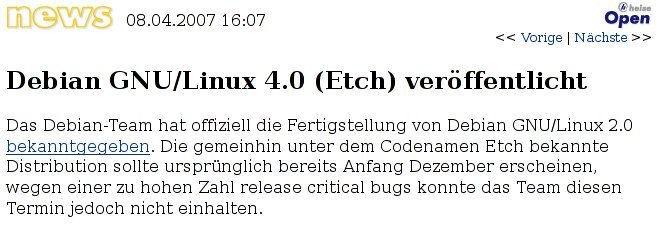

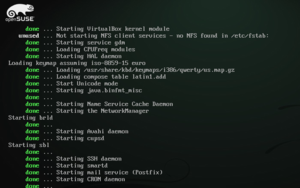
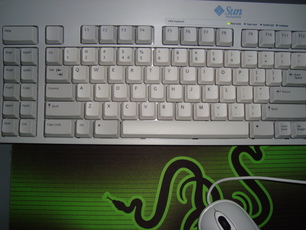
 More to learn for SuSE users: For acquiring SuSE packages, the web interface on
More to learn for SuSE users: For acquiring SuSE packages, the web interface on